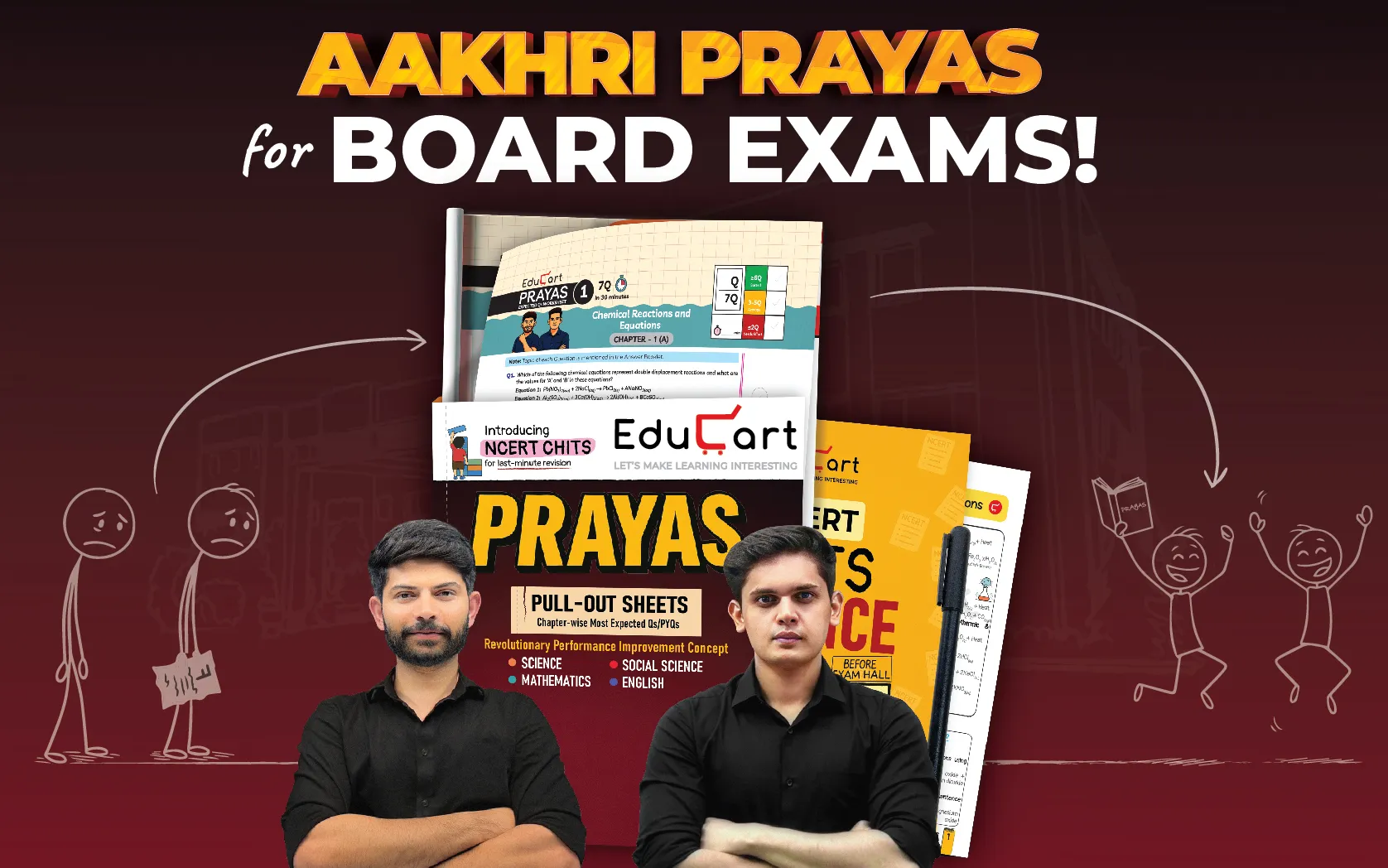Latest CBSE Class 10 Computer Applications Syllabus is released!
There are many topics covered in the cbse computer syllabus for class 10, thus students must understand the fundamentals. Students will be more likely to comprehend the framework of the Computer Science course for the 2025–26 academic year if they comprehend this syllabus. Students who are familiar with the syllabus can better comprehend the material, the significance of each unit, and the amount of time allotted for learning. Students can organize their study routine with the CBSE Computer Syllabus for class 10 at their disposal.
CBSE Class 10 Computer Applications Blueprint
CBSE Computer Applications Class 10 Practical 2025-26
- Create static web pages.
- Use style sheets to enforce a format in an HTML page (CSS).
- Embed pictures, audio and videos in an HTML page.
- Add tables and frames in an HTML page.
- Decorate web pages using graphical elements.
- Create a website using several web pages. Students may use any open source or proprietary tool.
- Work with HTML forms: text box, radio buttons, checkbox, password, list, combo box.
- Write a blog using HTML pages discussing viruses, malware, spam and antiviruses
- Create a web page discussing plagiarism. List some reported cases of plagiarism and the consequent punishment meted out. Explain the nature of the punishment in different countries as per their IP laws.
In the CBSE Class 10 syllabus, we have two practical subjects also, which are science and computer. A practical syllabus is equally important as a written exam syllabus. Students can also check the cbse class 10 IT syllabus & Class 10 Science Syllabus with Practical breakup of units & marks to have an idea of practical exams.
Class 10 Computer Applications 2025-26 Syllabus Structure
Unit 1: Networking
- Internet: World Wide Web, web servers, web clients, websites, web pages, web browsers, blogs, news groups, HTML, web addresses, e-mail addresses, downloading and uploading files from a remote site.
- Internet protocols: TCP/IP, SMTP, POP3, HTTP, HTTPS. Remote login and file transfer protocols: SSH, SFTP, FTP, SCP, TELNET, SMTP, TCP/IP.
- Services available on the internet: information retrieval, locating sites using search engines, and finding people on the net;
- Web services: chat, email, video conferencing, e-learning, e-Banking, eShopping, e-Reservation, e-Governance, e-Groups, social networking.
- Mobile technologies: SMS, MMS, 3G, 4G.
Unit 2: HTML
- Introduction to web page designing using HTML: create and save an HTML document, and access a web page using a web browser.
- HTML tags: html, head, title, body, (attributes: text, background, bgcolor, link, vlink, alink), br (break), hr(horizontal rule), inserting comments, h1..h6 (heading), p (paragraph), b (bold), i (italics), u (underline), ul (unordered list), ol (ordered list), and li (list item).
- Description lists: dl, dt, and dd. Attributes of ol (start, type), ul (type). Font tags (attributes: face, size, color).
- Insert images: img (attributes: src, width, height, alt), sup (superscript), sub (subscript).
- HTML Forms: Textbox, radio buttons, checkbox, password, list, combobox.
- Embed audio and video in an HTML page.
- Create a table using the tags: table, tr, th, td, rowspan, colspan
- Links: significance of linking, anchor element (attributes: href, mailto), targets.
- Cascading style sheets: color, background-color, border style, margin, height, width, outline, font (family, style, size), align, float.
Unit 3: Cyberethics
- Netiquettes
- Software licenses and the open-source software movement.
- Intellectual property rights, plagiarism, and digital property rights.
- Freedom of information and the digital divide.
- E-commerce: Privacy, fraud, secure data transmission.
Computer Applications Class 10 Practical
- Create static web pages.
- Use style sheets to enforce an HTML page (CSS) format.
- Embed pictures, audio, and videos in an HTML page.
- Add tables and frames to an HTML page.
- Decorate web pages using graphical elements.
- Create a website using several web pages. Students may use any open-source or proprietary tool.
- Work with HTML forms: text box, radio buttons, checkbox, password, list, combo box.
- Write a blog using HTML pages discussing viruses, malware, spam, and antiviruses
- Create a web page discussing plagiarism. List some reported cases of plagiarism and the consequent punishment meted out. Explain the nature of the punishment in different countries as per their IP laws.
Class 10 Computer Applications Syllabus Importance
Students must comprehend the Class 10 Computer Applications Syllabus 2025-26. What students will study during the academic year is outlined in this syllabus. It helps in their understanding of the many subjects and chapters they should read. Students who understand the significance of the syllabus are better able to organize their academic time.
It provides students with advice on what to concentrate on, how much time to spend on each subject, and what to expect in examination. To put it simply, the computer application Class 10 Syllabus functions as a kind of road map that guides students through their coursework in an orderly and manageable manner.
How to Prepare Using Class 10 Computer Applications Syllabus
Exam preparation for Class 10 Computer Applications requires a methodical approach. To be ready for the class 10 computer application syllabus, you can do the following:
- Understand the Class 10 Computer Syllabus
Get familiar with the format of the examination and the class 10 computer syllabus for the board you are taking. The syllabus has been divided into two sections: an internal assessment and an analytical section. There are four units in the analytical portion, which comprise 80 marks. The 100-internal evaluation is a technique that focuses on practical application. At least 20 lab assignments must be finished by the students.
- Use previous papers for practice
Attempt through previous exam questions to familiarize yourself with the format. Insight into question forms and time management are two other benefits of this. Learn important syntax for programming. Note down important instructions and programming syntax on paper.
Students need to begin studying early if they're having an issue deciding which subjects to cover for the Computer Applications test. Examining the CBSE Syllabus for Class 10 Computer Applications on the Internet, which provides a synopsis of every module instructed in the Computer CBSE Class 10 academic session, is a useful answer. It also describes the grading scheme that the ICSE Board has authorized. With the help of this resource, students may prepare for exams by knowing what to study and how to manage their time.

.svg)










.avif)